Master the Next.js Image Component - An Ultimate Guide
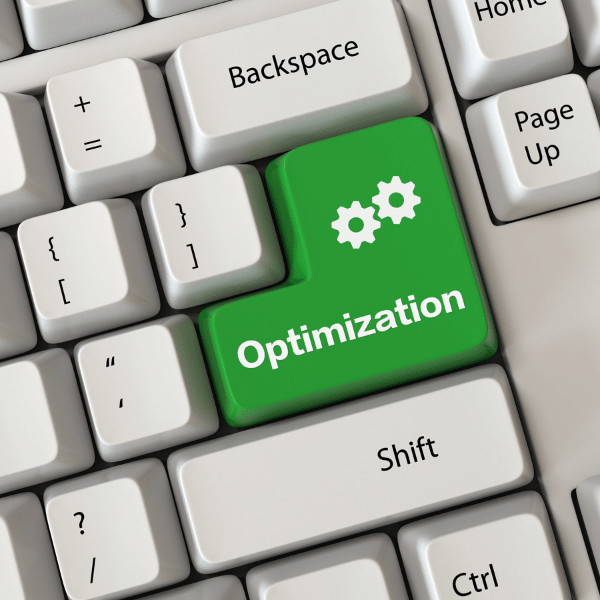
Next.js is a popular React-based framework for building server-side rendered (SSR) applications. One of its key features is its ability to optimize images, making it easier for developers to handle images efficiently in their projects. The Next.js Image Component is an essential component in this process, helping developers to optimize and display images seamlessly on their websites.
In this article, we'll take a closer look at the Next.js Image Component, its features, and how you can use it to enhance your Next.js projects.
What is the Next.js Image Component?
The Next.js Image Component is a custom component that allows developers to efficiently handle and display images in their Next.js projects. It provides several optimizations, such as automatic image resizing, lazy loading, and better support for responsive images.
How does the Next.js Image Component work?
The Next.js Image Component works by automatically optimizing images based on their size and format, as well as the device being used to view the website. It also employs lazy loading, which only loads images when they are in view, improving the website's performance and loading speed.
What are the benefits of using the Next.js Image Component?
There are several benefits of using the Next.js Image Component in your projects, including:
- Improved Performance: By using the Next.js Image Component, you can improve the performance of your website by optimizing images and reducing load times.
- Better Responsiveness: The Next.js Image Component provides better support for responsive images, ensuring that images display correctly on different devices and screen sizes.
- Simplified Image Management: The Next.js Image Component makes it easier to manage and display images, reducing the time and effort required to handle images in your projects.
How to use the Next.js Image Component
import Image from 'next/image';
<Image
src="your-image-source.jpg"
width={500}
height={300}
alt="Description of your image"
layout="responsive"
/>;FAQs on the Next.js Image Component:
Can I use the Next.js Image Component with other image optimization libraries?
Yes, you can use the Next.js Image Component with other image optimization libraries, but it is recommended to use the Next.js Image Component as it provides several optimizations out of the box.
How do I handle responsive images with the Next.js Image Component?
The Next.js Image Component provides improved support for responsive images, ensuring images display correctly on different devices and screen sizes.
Conclusion
The Next.js Image Component is a powerful tool that makes it easier to handle and display images in your Next.js projects. With its automatic image optimization, lazy loading, and responsive image support, it offers several benefits over traditional image handling methods. Whether you're a seasoned developer or just starting out, the Next.js Image Component is a must-have tool in your Next.js toolkit. Start using it today and experience the benefits for yourself!